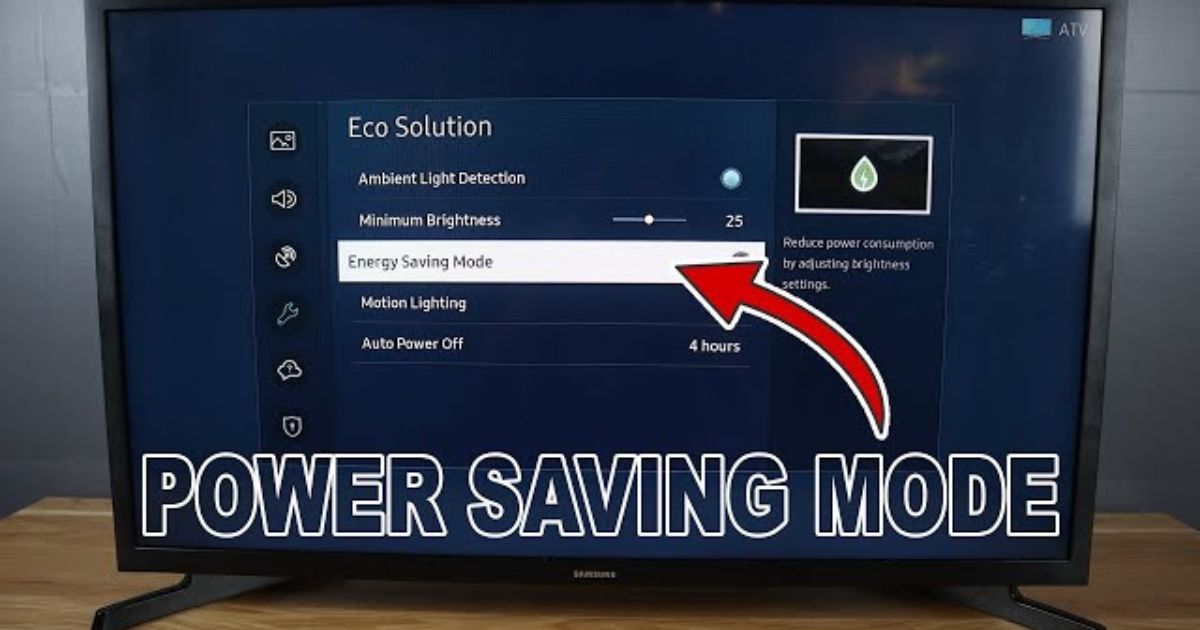Diagnosing the Issue with Your Element TV
Has your Element TV been shutting off on its own at random, leaving you wondering what’s going on? I totally get it – it’s frustrating when this happens, especially when you’re in the middle of watching something you enjoy. The first thing to do is diagnose the problem. Sometimes it’s just a simple issue like the TV cord not being properly connected or the power socket not providing enough power. If your Element TV keeps turning off, don’t panic. There are several things you can check to pinpoint the issue.
What Could Be Causing Your TV to Shut Off Randomly?
If your Element TV is turning off without any clear reason, there could be a few causes behind it. One possibility is that the TV is overheating, which can make it power down automatically to prevent damage. Another reason could be a recent firmware update causing glitches. It’s also possible that the power cord or the power socket is the issue. In any case, it’s worth checking these things before jumping to conclusions.
Fixing Your Element TV That Keeps Turning Off

Once you’ve identified the potential causes, it’s time to start fixing the issue. First, try unplugging your Element TV cord from the power socket. Let it stay unplugged for a few minutes, and while it’s unplugged, press and hold the Power button on the TV for about 20-25 seconds. This can help reset any settings that might be causing the random shutdowns. After that, plug the cord back in and turn the TV on using the remote control or manually. This simple step often solves the problem and prevents the TV power from continuing to auto operate.
Official Tips and Common Fixes from Element Support
If the issue persists after trying the basic fixes, don’t worry – you’re not alone. Many people face this problem with their Element TVs. We’ve gathered some official answers from Element’s support staff and technicians. According to their experts, the issue might be related to specific settings or even a factory reset. If all else fails, contacting their support can help guide you through advanced troubleshooting steps, ensuring your Element TV is up and running smoothly again.
One of the most common issues with Element TV is it turning off unexpectedly. If this happens, the first thing to check is the power cable and ensure it’s securely plugged into the wall outlet. If the power source seems fine, you may want to check if the power source is consistent by plugging in a lamp or other electronics into the same outlet. Sometimes, the issue might not be the TV itself, but the electrical connection. If that looks good, a soft reset can often help. Simply unplug your Element TV, hold down the POWER button for about 30 seconds, and plug it back in. This step helps to clear any minor software glitches that may cause the TV to turn off.
If a soft reset doesn’t fix the problem, it might be time for a factory reset. Navigate to Settings, select System, then Advanced System Settings, and choose Factory Reset. Alternatively, you can use the reset pinhole located on the back of the TV above the HDMI port. Press and hold it with a pin for 30-60 seconds to reset the TV. This can clear out any deeper software issues or glitches. After performing these steps, check if your Element TV continues to shut off unexpectedly.
These simple troubleshooting steps are often enough to solve the problem of your Element TV turning off. However, if the issue persists, it may be worth contacting Customer Support for further help.
If you notice that your Element TV keeps turning off unexpectedly, it could be due to a faulty power cable or loose socket. To fix this, begin by carefully checking all the cables connected to the TV. Make sure that the power cable is securely plugged into both the TV and the wall socket. Sometimes, the issue could stem from a sparking socket, which can cause the TV to shut off. If everything is connected properly and the issue persists, it’s worth inspecting the socket for any damage.
In addition, if you’re still facing issues, it’s possible that there’s a problem with the TV’s internal hardware. To resolve this, try resetting the TV. Look at the back of your TV for a small pinhole labeled “reset”. Use a small pin or another pointed object to press the reset button. This can help reset the TV to its original settings, potentially fixing any power-related issues. If you’re unable to find the button, try flipping the TV or using a flashlight to locate it. A quick reset may solve the issue and get your Element TV working normally again.