Introduction
How to Connect Your Soundbar
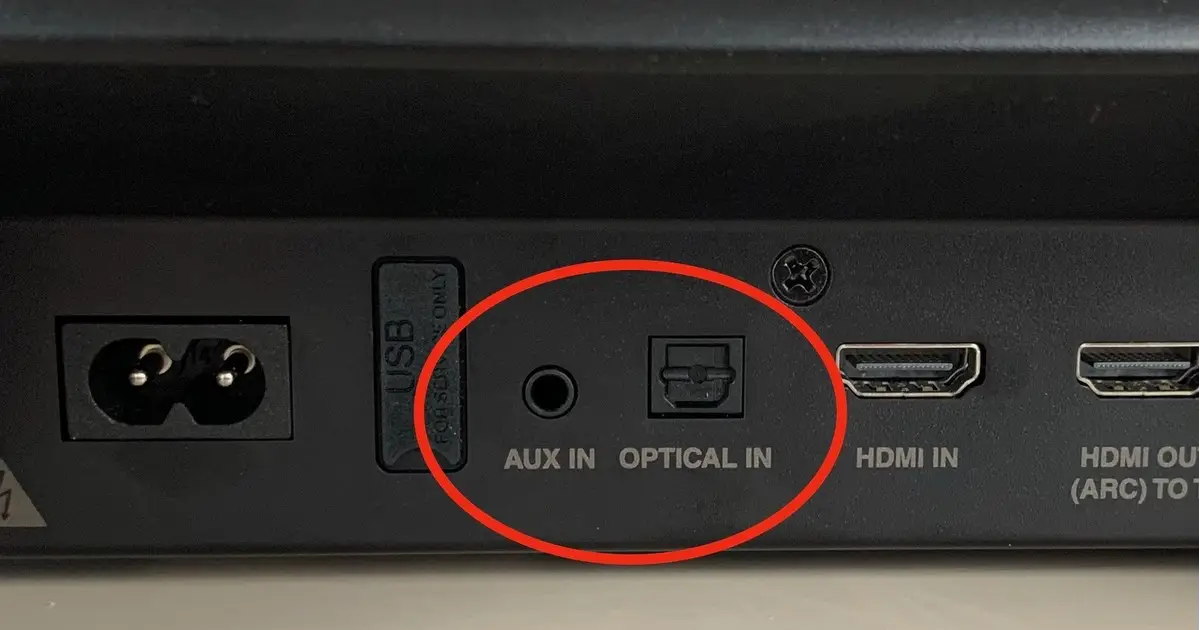 To easily connect a soundbar to your Hisense TV, ensure both devices are compatible with an optical cable. Confirm that your TV has an optical output connector and your soundbar has an optical input. After connecting the cable, adjust your TV settings to output sound to the external speakers instead of the internal ones. You may need to lower the volume of the built-in speakers completely if there’s no direct option to disable them.
To easily connect a soundbar to your Hisense TV, ensure both devices are compatible with an optical cable. Confirm that your TV has an optical output connector and your soundbar has an optical input. After connecting the cable, adjust your TV settings to output sound to the external speakers instead of the internal ones. You may need to lower the volume of the built-in speakers completely if there’s no direct option to disable them.
Understanding the Benefits of This Setup
Switching to an external soundbar offers superior sound quality. Even an entry-level multimedia speaker system will deliver clearer, fuller audio than the small speakers built into your TV. This simple improvement elevates your entertainment without a hefty price tag. Using an optical cable ensures a stable, high-quality connection, providing clearer sound for a more enjoyable viewing experience.
Additional Considerations for Your Setup
 If you’re unsure where to find the input and output connectors on your TV or soundbar, refer to the manufacturer’s online manual. These guides will help you locate the correct ports on both devices. Once connected, you may need to adjust the settings to ensure the TV outputs audio to the external speakers. Additionally, check for any settings that allow volume control or other configurations for the external speakers.
If you’re unsure where to find the input and output connectors on your TV or soundbar, refer to the manufacturer’s online manual. These guides will help you locate the correct ports on both devices. Once connected, you may need to adjust the settings to ensure the TV outputs audio to the external speakers. Additionally, check for any settings that allow volume control or other configurations for the external speakers.
Using an Optical or TOSLink Cable
A highly effective way to connect external speakers to your Hisense TV is by using an optical or TOSLink cable. This cable connects the TV’s optical digital audio output to the optical digital input of your soundbar or speakers, transmitting high-quality audio. The connection delivers multi-channel sound to your external speakers, improving audio performance compared to the TV’s built-in speakers.
Gathering the Necessary Equipment
To set up your sound system, you’ll need the following items: your Hisense TV, an optical cable (or TOSLink), and external speakers or a soundbar with an optical audio input. Using the proper optical cable, which has fiber optic connectors (typically orange), ensures a clear, multi-channel digital sound experience.
Once you have the necessary equipment, connect the optical output from your TV to the optical input on your soundbar or speakers. The cable connectors should align easily, ensuring a secure and efficient connection.
Ensuring the Connection is Set Up Properly
After physically connecting the optical cable, double-check the settings on your TV. You may need to navigate to the Audio Settings menu and select the optical or TOSLink option for the best sound quality. If you’re unsure about the ports or settings, refer to the TV and soundbar manuals to confirm the connection is correctly established.
Testing the Sound
Once the optical cable is connected, test the sound by playing content on your Hisense TV. You should hear clear, multi-channel sound from your external speakers instead of the built-in TV speakers. If there’s no sound or distortion, recheck the cable connection and audio settings to ensure everything is properly configured.
How to Use an HDMI Cable to Link Your TV to a Receiver or Soundbar
 For an easy and high-quality connection, you can use an HDMI (ARC) cable. HDMI ARC supports surround sound and high-definition audio without significant quality loss. Plug one end of the HDMI cable into the TV’s HDMI-ARC port, and the other into your receiver or soundbar. This connection allows for seamless parental-controls,including the ability to adjust volume using the receiver’s remote.
For an easy and high-quality connection, you can use an HDMI (ARC) cable. HDMI ARC supports surround sound and high-definition audio without significant quality loss. Plug one end of the HDMI cable into the TV’s HDMI-ARC port, and the other into your receiver or soundbar. This connection allows for seamless parental-controls,including the ability to adjust volume using the receiver’s remote.
Connecting Through Optical Ports
Another excellent option is connecting via the optical output port on your Hisense TV. This port, typically located at the back of the TV and labeled OPTICAL or SPDIF, uses an orange fiber optic connector. Once located, connect an optical cable from the TV’s optical output to your soundbar or receiver for crisp, clear sound.
Locating the Optical Input on the Soundbar
To connect your Hisense TV to external speakers, find the optical input port on your soundbar, usually marked as OPTICAL IN or SPDIF IN. The optical input is typically located at the rear or side of the soundbar. Consult the manual for precise details if you’re having trouble locating the port.
Setting Up the Optical Cable Connection
 After connecting the optical cable to both the TV and soundbar, check the TV’s audio settings to ensure the sound is routed through the optical output. With this setup, you’ll enjoy immersive surround sound. Pairing your soundbar with an amplifier-receiver setup can further enhance audio performance, and adjusting your TV’s picture quality will complete the entertainment experience.
After connecting the optical cable to both the TV and soundbar, check the TV’s audio settings to ensure the sound is routed through the optical output. With this setup, you’ll enjoy immersive surround sound. Pairing your soundbar with an amplifier-receiver setup can further enhance audio performance, and adjusting your TV’s picture quality will complete the entertainment experience.
Conclusion
Connecting external speakers to your Hisense TV is a simple and effective way to upgrade your audio experience. Whether you choose a wired connection through HDMI, optical cable, or wireless Bluetooth setup, the key is selecting the right audio output setting on your TV. Follow the steps for your specific speaker configuration to enjoy clear, rich sound that brings your home entertainment to life.
FAQs
Q1: How do I connect external speakers to my Hisense TV?
You can connect external speakers via HDMI ARC, optical cable, or Bluetooth, depending on your speaker setup.
Q2: What type of cable do I need to connect my soundbar to a Hisense TV?
You’ll need an HDMI ARC cable, optical cable, or a 3.5mm audio cable to connect your soundbar to your Hisense TV.
Q3: Can I connect wireless speakers to my Hisense TV?
Yes, you can connect wireless speakers via Bluetooth by pairing them through the TV’s settings menu.
Q4: How can I adjust the audio output to external speakers on my Hisense TV?
Go to the “Audio” settings in the TV menu and select the correct audio output option (e.g., HDMI ARC, optical out, or Bluetooth).
Q5: Can I use a soundbar with my Hisense TV without HDMI?
Yes, you can connect a soundbar using an optical cable or Bluetooth.
