Introduction
Television has evolved beyond simply tuning into channels. Today, it’s about enhancing the viewing experience, providing convenience, and delivering entertainment in a way that feels seamless and effortless. If you own an Insignia TV, you’re already at an advantage, thanks to the Insignia TV Channel Guide. This guide redefines how you navigate, discover, and enjoy content. Let’s explore its features, benefits, and why it’s the ultimate tool for all TV lovers.
Insignia TV Channel Guide
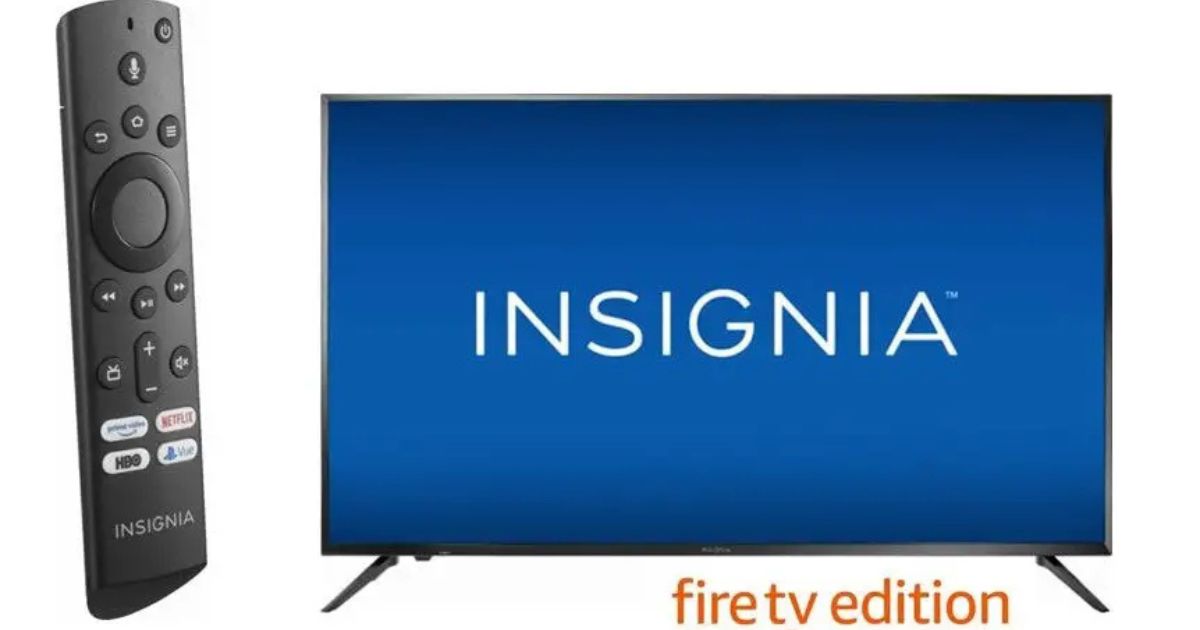
The Insignia TV Channel Guide is a versatile and user-friendly tool designed to enhance the TV viewing experience. It offers customizable features, seamless integration of live TV and streaming platforms, and intuitive navigation for effortless content discovery. With voice control through Alexa and accessibility options, it provides a personalized experience for all users. The guide simplifies finding channels, shows, and on-demand content, making Insignia TV a comprehensive entertainment hub for viewers seeking convenience and efficiency in their TV navigation.
What is the Insignia TV Channel Guide?
The Insignia TV Channel Guide is an advanced feature embedded in your Insignia TV. It acts as a centralized hub for all your entertainment needs, combining traditional live TV with modern streaming services. Whether you’re scrolling through channels or browsing for something new to watch, the guide ensures you do it effortlessly.
With its intuitive layout, smart categorization, and personalization options, the guide is more than just a list—it’s a gateway to an enhanced TV experience.
Key Features of the Insignia TV Channel Guide
The Insignia TV Channel Guide is packed with features designed to improve your viewing experience. Here are some highlights:
- Customizable Channel Lists: Tailor your guide to prioritize your favorite channels, ensuring quick access without unnecessary scrolling.
- Live TV and Streaming Integration: Seamlessly switch between live TV and popular streaming platforms like Netflix and Hulu.
- Parental Controls: Set restrictions on content to ensure safe viewing for kids.
- Real-Time Updates: Stay informed about schedule changes or extended programming.
- Voice Control with Alexa: Navigate the guide hands-free for ultimate convenience.
Each of these features is designed to make your TV experience smarter and more enjoyable.
How to Access the Insignia TV Channel Guide
Accessing the Insignia TV Channel Guide is straightforward. With just a press of the “Guide” button on your remote, you’re transported to a menu that organizes channels, shows, and streaming options in one place.
From there, you can:
- Browse Categories: Jump directly to genres like sports, news, or movies.
- Search for Programs: Use the search bar to find specific titles or actors.
- Preview Content: Hover over channels to see what’s currently playing before switching.
This interface ensures that no matter your tech proficiency, you’ll feel at home using the guide.
Benefits of the Insignia TV Channel Guide

The Insignia TV Channel Guide isn’t just about organization—it’s about transforming how you consume entertainment. Here’s why it stands out:
- Time-Saving: No more endless scrolling or flipping. Find what you want instantly.
- Enhanced Discovery: Explore recommendations tailored to your preferences.
- Parental Peace of Mind: Control what younger viewers can access.
- Unified Platform: Manage live TV and streaming services in one place.
- Accessibility for Everyone: Features like screen readers and closed captioning make it user-friendly for all.
These benefits ensure that every member of the household enjoys a personalized, convenient experience.
Alexa Integration for Hands-Free Control
If you own an Insignia Fire TV Edition, you’re in for a treat with Alexa voice control. This feature elevates the channel guide to the next level by allowing you to interact with it using just your voice.
Here’s how Alexa enhances the experience:
- Search Made Easy: Simply say, “Alexa, find cooking shows,” and relevant options appear instantly.
- Quick Navigation: Move between categories or channels without lifting a finger.
- Set Reminders: Use voice commands to schedule alerts for upcoming programs.
Voice control isn’t just convenient—it’s revolutionary. It ensures that even when your hands are full, entertainment is just a command away.
Personalizing Your Insignia TV Channel Guide
One of the standout features of the Insignia TV Channel Guide is its ability to adapt to your preferences. Personalization is key to making the guide work for you.
- Create Favorites Lists: Add your most-watched channels to a dedicated list for quick access.
- Set Parental Controls: Block specific channels or programs to create a safe viewing environment for kids.
- Tailor Recommendations: Allow the guide to analyze your viewing habits and suggest content you might enjoy.
These customization options ensure that the guide feels like it was designed just for you.
Simplified Streaming Integration
With the rise of streaming platforms, modern TVs need to accommodate more than just live channels. The Insignia TV Channel Guide bridges the gap by integrating popular streaming services directly into its interface.
Imagine this: you’re watching live sports but decide to switch to Netflix without fumbling with inputs. The guide allows you to:
- Access platforms like Hulu, Amazon Prime Video, and Disney+.
- View recommendations across live and streaming options.
- Seamlessly transition between live TV and on-demand content.
This feature simplifies the experience, making your Insignia TV the ultimate entertainment hub.
Exploring the Search Function
The smart search function within the guide is a game-changer. Instead of wasting time browsing, you can type—or say—a keyword, and the guide pulls up all relevant options.
For example, searching “Tom Cruise” might display:
- Live movies currently airing featuring the actor.
- On-demand titles available through streaming platforms.
- Upcoming programs where he makes an appearance.
This function not only saves time but also ensures you never miss content that interests you.
Parental Controls for Peace of Mind
Families will appreciate the parental control options embedded in the Insignia TV Channel Guide. These features empower parents to monitor and restrict content as needed.
Options include:
- Channel Blocking: Prevent access to specific networks.
- Program Restrictions: Set age-appropriate ratings for movies and shows.
- PIN Protection: Secure settings with a password to ensure kids can’t bypass them.
These controls allow parents to create a safe, tailored viewing experience for younger audiences.
Accessibility Features
Inclusivity is at the heart of the Insignia TV Channel Guide. Recognizing that every viewer has unique needs, the guide includes a suite of accessibility options:
- Closed Captioning: Ideal for those who are deaf or hard of hearing.
- Text-to-Speech: Narrates on-screen text for visually impaired users.
- Custom Text Sizes: Adjust font sizes for better readability.
These features ensure that everyone, regardless of ability, can navigate and enjoy their TV effortlessly.
Enhancing Live TV
For those who still love live TV, the Insignia TV Channel Guide offers several features to enhance the experience:
- Real-Time Updates: Never miss changes to program schedules.
- Picture-in-Picture Mode: Watch two programs simultaneously.
- Event Alerts: Receive notifications for live events or special broadcasts.
These features make live TV more interactive and engaging than ever before.
Expert Tips for Optimizing Your Guide

As someone who’s spent years exploring TV technology, here are some expert tips to maximize your Insignia TV Channel Guide experience:
- Explore Settings Early: Spend time adjusting features like favorites lists and parental controls to suit your needs.
- Use Alexa Regularly: Voice commands simplify navigation and save time.
- Combine Live and Streaming: Take advantage of the unified platform to explore more content options.
- Set Reminders: Never miss a show or event by scheduling alerts.
These small steps can significantly improve how you interact with your guide.
Why the Insignia TV Channel Guide Stands Out
There are countless smart TVs on the market, but the Insignia TV Channel Guide sets itself apart through its thoughtful design and innovative features.
- Simplicity Meets Power: Its intuitive interface makes it easy for anyone to use.
- Future-Proofing: The integration of streaming ensures it remains relevant as viewing habits evolve.
- Family-Friendly Features: Parental controls and accessibility options make it inclusive for all.
By combining these elements, the guide proves itself as an essential tool for modern TV viewers.
Final Thoughts on the Insignia TV Channel Guide
The Insignia TV Channel Guide is more than just a navigation tool it’s a gateway to endless entertainment. With features like customization, streaming integration, voice control, and accessibility options, it transforms how we experience TV.
Whether you’re a tech enthusiast, a family looking for safe content, or someone who values simplicity, the Insignia TV Channel Guide is built to meet your needs. Embrace its capabilities, and you’ll unlock a smarter, more enjoyable way to watch TV.
Conclusion
The Insignia TV Channel Guide has proven to be more than just a traditional TV guide—it’s a comprehensive tool that enhances how we interact with television. With its unique combination of customizable features, seamless integration of live TV and streaming platforms, and intuitive navigation, it makes the viewing experience more convenient and enjoyable. The ability to personalize the guide, use voice commands with Alexa, and ensure accessibility for all users solidifies its position as an essential companion for any Insignia TV owner.
As we continue to embrace the future of entertainment, tools like the Insignia TV Channel Guide help make that transition smoother, providing both practicality and innovation. Whether you are a casual viewer or an entertainment enthusiast, the guide offers something for everyone, ensuring that your TV viewing experience is as efficient and enjoyable as possible.
