Introduction
In today’s world of home entertainment, the desire for crisp audio that matches high-definition visuals is greater than ever. As flat-screen TVs become slimmer, the built-in speakers often don’t deliver satisfying sound. This is where soundbars, particularly from reputable brands like LG, become valuable additions. But one common question consumers have before investing in an LG soundbar is: Are LG soundbars compatible with all TVs? The short answer is generally yes, but with a few technical and practical considerations in mind. In this article, we’ll break down soundbar and TV compatibility, various connection methods, and what you need to know when using LG soundbars with both LG and non-LG TVs.
Understanding Soundbar and TV Compatibility
Soundbar and TV compatibility refers to the ability of these two devices to communicate effectively and provide optimal audio output. This depends on several factors including physical ports, wireless features, and audio formats supported by both devices. For a seamless experience, the TV and soundbar must share at least one common method of connection, such as HDMI ARC, optical audio, or Bluetooth.
With LG being a leading electronics brand, their soundbars are engineered to work effortlessly with their own TVs, but they are also built to accommodate a broad range of brands. That being said, understanding the different ways a soundbar can connect to a TV is crucial before making a purchase.
Why Compatibility Matters
Compatibility matters for several reasons. First, without a proper connection method, the soundbar may not function at all with your TV. Even if it does, incompatibility could limit features like surround sound or voice sync. Incompatible systems may also lead to latency issues, reduced audio quality, or the inability to use your TV remote to control the soundbar. Therefore, before buying an LG soundbar or any soundbar in general, it’s essential to understand your TV’s audio output options.
How Soundbars Connect to TVs
Understanding how soundbars physically and wirelessly connect to TVs is fundamental in assessing compatibility. Let’s look at the most common connection methods:
HDMI ARC / eARC
HDMI ARC (Audio Return Channel) and its advanced version eARC (Enhanced Audio Return Channel) are currently the most efficient and preferred ways to connect a soundbar to a TV. These technologies allow a single HDMI cable to handle both video (from the TV to the soundbar) and audio (from the soundbar back to the TV). Most modern LG soundbars support HDMI ARC/eARC, and many new TVs—LG or otherwise—come equipped with these ports. With this connection, users enjoy higher-quality audio and the convenience of controlling the soundbar with the TV remote.
Optical Audio Cable
An optical cable, also known as TOSLINK, is another popular method for connecting soundbars. This method supports digital audio and is almost universally supported across TV brands. While it doesn’t support newer audio formats like Dolby Atmos (which HDMI eARC does), it still delivers clear, reliable sound. LG soundbars typically come with an optical input, and it’s a great fallback option if HDMI ARC isn’t available.
Bluetooth Connectivity
Bluetooth provides a wireless option for connecting LG soundbars to TVs, although not all TVs support Bluetooth audio output. Many LG TVs do, making this a viable wireless alternative. However, Bluetooth audio can be subject to latency, meaning the sound might lag behind the video, especially if you’re watching fast-paced content or gaming. Still, it’s a convenient feature, especially for casual viewing.
AUX and RCA Inputs
For older TVs that lack HDMI or optical ports, analog connections via AUX or RCA cables can be used. LG soundbars often include a 3.5mm AUX input or stereo RCA jacks, ensuring basic compatibility with legacy TVs. The downside to analog connections is that they typically offer lower sound quality and lack support for advanced audio features.
Are LG Soundbars Universally Compatible?
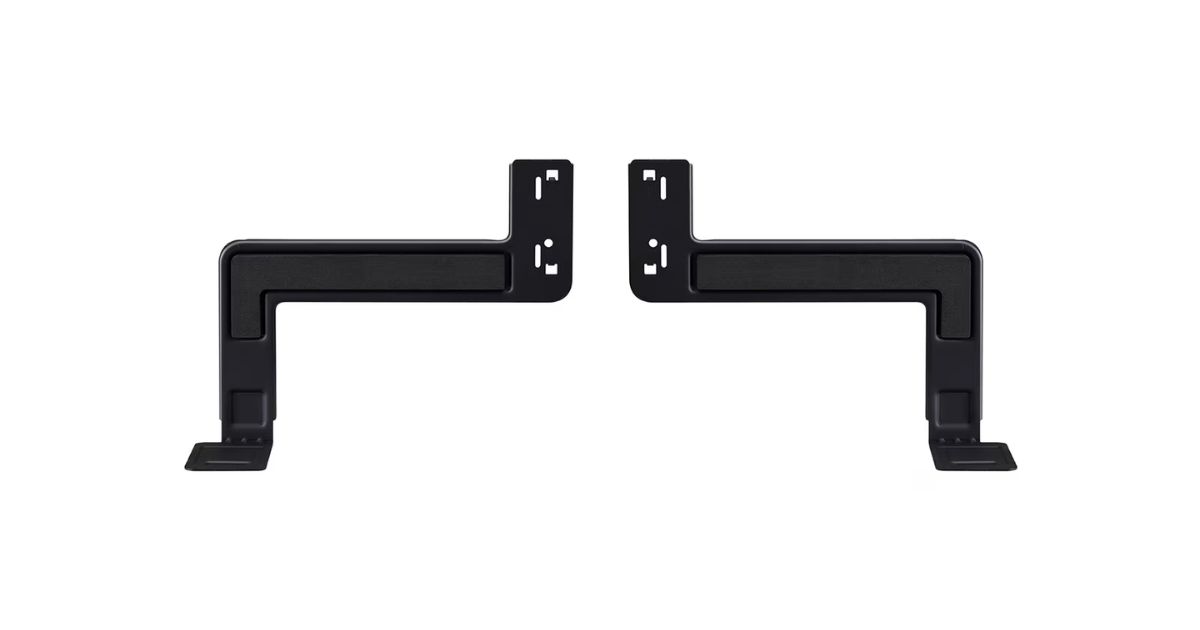
So, are LG soundbars universally compatible with all TVs? In general, yes—they are designed to be flexible and support various connection methods. However, the experience and features you get can vary depending on the combination of devices.
LG Soundbars with LG TVs
When pairing LG soundbars with LG TVs, compatibility is virtually seamless. Both devices are designed within the same ecosystem, meaning you get added features like LG Sound Sync, which allows wireless syncing via Bluetooth or optical cable. You can often use a single remote to control both devices, and many LG TVs automatically detect LG soundbars, streamlining setup. This creates a plug-and-play experience that’s appealing for users who want minimal hassle.
LG Soundbars with Non-LG TVs
Using an LG soundbar with a TV from a different brand is typically just as effective, provided the correct connection method is used. Whether it’s a Samsung, Sony, Vizio, or TCL TV, as long as your television supports HDMI ARC, optical, or analog output, it should work with an LG soundbar. However, you might lose some brand-specific conveniences, such as proprietary wireless syncing or unified remote control functionality. For example, you may not be able to use your TV remote to control the soundbar volume unless HDMI-CEC (Consumer Electronics Control) is supported and enabled on both devices.
Factors Affecting Compatibility
Several factors can influence whether an LG soundbar will work flawlessly with a particular TV:
-
Port Availability: If your TV lacks HDMI ARC or optical out, you may be limited to lower-quality analog audio.
-
Audio Format Support: Some TVs may not support the audio formats that LG soundbars are optimized for, like Dolby Digital or DTS:X.
-
HDMI-CEC Support: To control both the TV and soundbar with a single remote, HDMI-CEC must be enabled and supported by both devices.
-
Firmware and Software Updates: Occasionally, a firmware update on either the soundbar or the TV can fix compatibility issues or add new features.
- Bluetooth Version: The Bluetooth versions used in both devices can affect audio quality and stability if you’re relying on wireless connectivity.
Smart Features and Ecosystem Integration
In addition to delivering premium audio, LG soundbars come equipped with smart features that integrate seamlessly into modern home entertainment ecosystems. These capabilities enhance the overall user experience, but their effectiveness can vary depending on whether you’re using an LG or a non-LG TV.
LG Sound Sync
One of the standout features exclusive to LG’s audio-visual ecosystem is LG Sound Sync. This technology allows users to connect their LG soundbar wirelessly to an LG TV via Bluetooth or optical cable without the need for additional configuration. LG Sound Sync not only simplifies the setup process but also ensures that audio is tightly synchronized with video, reducing lag and improving performance during real-time viewing such as live sports or gaming.
Another advantage is that the TV and soundbar can be controlled with a single LG remote, reducing clutter and enhancing convenience. This native compatibility provides a level of integration and simplicity that’s difficult to replicate when using LG soundbars with other TV brands.
Compatibility with Smart Assistants
Most newer LG soundbars support Google Assistant and Amazon Alexa, allowing for voice control over key functions like volume adjustment, playback, and input selection. When connected to a smart home ecosystem, users can issue voice commands through compatible devices such as smart speakers or their smartphones.
For example, with a compatible LG TV and soundbar, users could say, “Hey Google, turn down the volume,” or “Alexa, play music on the soundbar.” Integration is smoothest when the TV and soundbar are both LG products, but even non-LG TVs can work with these assistants if the soundbar is set up properly within the assistant’s app or ecosystem.
Limitations with Non-LG Smart TVs
When pairing LG soundbars with non-LG smart TVs, some limitations may surface. First, LG Sound Sync will not work, meaning users may have to rely on Bluetooth or HDMI ARC for audio transmission. In some cases, voice assistant integration can be clunkier or limited depending on the TV’s compatibility with smart ecosystems.
Moreover, features like Auto Power Sync (which powers the soundbar on/off with the TV) may not function properly unless the TV supports HDMI-CEC. This inconsistency can be frustrating for users expecting a seamless smart experience. Additionally, remote control syncing might not be available, requiring separate remotes for each device unless universal remote settings or third-party remotes are configured.
Using LG Soundbars with Older TV Models
If you own an older TV, you might still be able to enjoy the benefits of an LG soundbar, but there are challenges and workarounds you should be aware of.
Connectivity Challenges
Older TVs often lack modern ports such as HDMI ARC or optical audio output. Many legacy TVs only provide analog outputs like RCA or a 3.5mm headphone jack. These outputs do not support digital audio formats, and connecting a high-tech LG soundbar to such TVs can be limiting. You won’t benefit from advanced features like Dolby Atmos or voice control, and audio quality may be noticeably degraded.
In some cases, older TVs may also not support Bluetooth audio output, eliminating the possibility of wireless pairing. That said, most LG soundbars are not fully backward-compatible with outdated formats like SCART or coaxial audio without converters.
Recommended Workarounds
If your TV only offers analog output, you can still connect it to an LG soundbar using the following workarounds:
-
RCA to AUX Cable: Many LG soundbars have a 3.5mm AUX input. Using a red-and-white RCA-to-AUX cable can bridge the connection.
-
Digital-to-Analog Converter (DAC): If your soundbar lacks analog inputs but your TV lacks digital outputs, a DAC box can convert the signal to make both devices work together.
-
HDMI Audio Extractor: For TVs that have HDMI but not ARC, an HDMI audio extractor can separate the audio signal and send it to the soundbar via optical or AUX.
-
Bluetooth Transmitter: If your TV has a headphone jack but no built-in Bluetooth, you can plug in a third-party Bluetooth transmitter and wirelessly pair it with your LG soundbar.
While these methods may not offer the same sound fidelity as modern connections, they still allow older TVs to benefit from improved sound through an LG soundbar.
Troubleshooting Common Compatibility Issues
Even with the right equipment, users may occasionally face issues when trying to connect LG soundbars to TVs. Here are some common problems and how to resolve them.
No Sound or Audio Sync Problems
No sound output usually stems from incorrect input selection or volume/mute settings. Ensure the soundbar is set to the correct input (e.g., HDMI, Optical, Bluetooth) and check that your TV’s audio output is enabled.
Audio sync issues, where the sound is delayed or ahead of the video, are commonly reported with Bluetooth connections or poor-quality HDMI cables. If possible, use HDMI ARC or optical cable to minimize lag. Many LG soundbars and TVs offer a lip-sync adjustment feature in the settings menu, which can help fine-tune timing discrepancies.
HDMI ARC Not Working
If HDMI ARC is not functioning, follow these steps:
-
Ensure ARC is enabled in the TV’s audio settings.
-
Use the correct HDMI port marked “ARC” on both devices.
-
Turn on HDMI-CEC (Simplink) on your LG TV or the corresponding CEC setting on other brands.
-
Use a high-speed HDMI cable that supports ARC/eARC protocols.
-
Power cycle both devices, then reconnect the cable and restart.
If problems persist, try a firmware update on both the soundbar and TV, or consider testing with another HDMI cable.
Bluetooth Pairing Issues
Bluetooth pairing problems can occur if the TV and soundbar are not in pairing mode at the same time or if there is interference from nearby devices. To troubleshoot:
-
Turn off nearby Bluetooth devices that might interfere.
-
Set the soundbar into pairing mode (usually by pressing and holding the Bluetooth button).
-
Open your TV’s Bluetooth settings and search for available devices.
- If the soundbar does not show up, restart both devices and try again.
Tips for Ensuring Compatibility Before Purchase
Before investing in a new LG soundbar, it’s wise to take some proactive steps to ensure it will integrate smoothly with your current TV setup. Here are some useful tips:
Checking Audio Output Ports
Start by checking the audio output ports on your TV. Modern TVs typically offer:
-
HDMI ARC or eARC
-
Optical Digital Audio Out
-
3.5mm AUX/headphone jack
-
Bluetooth (wireless audio output)
Match these with the available input ports on the LG soundbar you’re considering. If your TV has HDMI ARC and the soundbar supports it, this is the ideal choice for high-quality sound and added features like single-remote control and auto power sync. If HDMI ARC isn’t available, look for optical audio compatibility or consider analog connections if necessary.
Reading User Manuals and Product Specs
Next, review the user manual or technical specifications for both your TV and the LG soundbar. Pay attention to:
-
Supported audio formats (Dolby Digital, DTS, PCM, etc.)
-
Supported connectivity options (e.g., Bluetooth version, HDMI-CEC)
-
Any listed compatibility warnings or requirements
Most LG soundbars list compatible formats and devices, and reviewing this documentation helps prevent surprises after purchase.
Compatibility Lists from LG
LG occasionally publishes compatibility guides or recommended TV pairings for specific soundbar models. These lists are especially helpful if you’re looking for advanced features like Dolby Atmos or want to know whether a specific smart assistant or LG Sound Sync feature is supported.
These lists can usually be found on LG’s official product pages or support site. If no such list is available for your specific soundbar model, contacting LG’s customer service can also provide clarity on what TVs and connections are best suited.
Recommended LG Soundbars for Various TV Brands
Not all TVs are created equal—and neither are soundbars. If you’re shopping for an LG soundbar to pair with a specific TV brand, here are some suggestions based on compatibility and features:
Best LG Soundbars for Samsung, Sony, TCL, and Vizio TVs
-
Samsung TVs:
Recommended Soundbar: LG S75Q or S80QY
These mid-to-premium LG models offer HDMI ARC/eARC and excellent Dolby Atmos support, making them compatible with Samsung’s high-end TVs. -
Sony TVs:
Recommended Soundbar: LG SC9S or SP9YA
Sony TVs with eARC work best with higher-end LG soundbars, especially those offering multi-directional audio to complement Sony’s advanced displays. -
TCL TVs:
Recommended Soundbar: LG SN6Y or S65Q
Budget-friendly yet feature-rich models like these match well with TCL Roku TVs using optical or HDMI ARC. -
Vizio TVs:
Recommended Soundbar: LG SP2 or SQC2
Vizio TVs vary in port options. These entry-level LG soundbars provide AUX, optical, and Bluetooth connectivity for broader compatibility.
Budget vs Premium Options
-
Budget Options
-
LG SP2: Compact, 2.1-channel system with Bluetooth and optical input. Ideal for small rooms and basic setups.
-
LG SQC2: Affordable soundbar with clear dialogue enhancement and universal input options.
-
-
Premium Options
-
LG S95QR: 9.1.5-channel system with Dolby Atmos, wireless rear speakers, and AI Room Calibration. Best for LG OLED and other high-end TVs.
-
LG SC9S: Tailor-made for LG OLED C-Series TVs, this soundbar offers tight integration with LG’s webOS and Dolby Vision passthrough.
-
Whether your TV is high-end or basic, LG offers soundbars that cover both ends of the budget spectrum without sacrificing essential features.
FAQs
Do LG soundbars work with Roku or Fire TVs?
Yes, LG soundbars are compatible with Roku and Fire TVs as long as the TV supports standard output connections like HDMI ARC, optical audio, or Bluetooth. For Roku TVs, ensure HDMI-CEC is enabled for unified control. Fire TVs with optical out or ARC also integrate well. While you won’t benefit from LG-exclusive features like Sound Sync, the core audio functionality remains solid.
Can I use an LG soundbar without HDMI ARC?
Absolutely. If your TV doesn’t support HDMI ARC, you can use other connection methods like:
-
Optical cable (for high-quality digital audio)
-
3.5mm AUX or RCA (for older TVs)
-
Bluetooth (if your TV supports audio output via Bluetooth)
However, using HDMI ARC/eARC provides the best sound quality and control convenience.
What’s the best way to connect my LG soundbar?
The best way to connect an LG soundbar depends on your TV’s capabilities:
-
HDMI ARC/eARC: Best for high-quality audio, Dolby Atmos, and controlling both devices with one remote.
-
Optical Audio Cable: Second-best option offering clean, digital sound.
-
Bluetooth: Great for wireless setups, though sometimes less reliable for audio sync.
-
AUX/RCA: Acceptable for basic use with older TVs.
Whenever possible, use HDMI ARC to unlock full functionality and reduce cable clutter.
Conclusion
LG soundbars are among the most versatile audio solutions on the market. They are designed to work with a wide array of TVs—not just LG models—thanks to multiple connection options including HDMI ARC, optical audio, Bluetooth, and analog inputs. While LG TVs offer the smoothest integration through features like LG Sound Sync, compatibility with Samsung, Sony, TCL, Vizio, Roku, and Fire TVs is also reliable when the correct inputs are used.