Table of Contents
ToggleIntroduction
The Roku Channel Store offers a variety of British TV channels that showcase the UK’s diverse culture. If you love TV shows, movies, and series, installing the right app can make it easier to access top-notch British content. With several options available, you can go through different subscription plans and choose the best one. Simply install an app, and you’ll be streaming your favorite British series on the big screen. Whether you’re into classic dramas or modern hits, choosing the right platform enhances your viewing experience.
FilmRise British TV and BBC iPlayer Availability
 One of the best ways to enjoy British TV on Roku is through FilmRise British TV, a wholesome streaming service that offers a variety of movies and TV series from the United Kingdom. Since this app is completely free, you can stream popular season specials like Coronation Street, Peep Show, Doc Martin, and Spaced. The content is available in one place, making it a convenient option for viewers. Moreover, FilmRise British TV is compatible with Roku TV, so you can directly download it from the Roku Channel Store and start the streaming process with ease.
One of the best ways to enjoy British TV on Roku is through FilmRise British TV, a wholesome streaming service that offers a variety of movies and TV series from the United Kingdom. Since this app is completely free, you can stream popular season specials like Coronation Street, Peep Show, Doc Martin, and Spaced. The content is available in one place, making it a convenient option for viewers. Moreover, FilmRise British TV is compatible with Roku TV, so you can directly download it from the Roku Channel Store and start the streaming process with ease.
On the other hand, BBC iPlayer is not officially available on Roku due to geographical limitations. This service is meant for viewers in the UK, and users outside the region cannot access BBC iPlayer directly through traditional subscription methods. However, many users on Roku find a way around this by using VPNs (Virtual Private Networks) to bypass restrictions and enjoy their favorite British content.
Best British TV Channels on Roku
If you are exploring the app library and considering pricing, you might want to check out the 5 best British TV channels that can be installed on Roku. Some of these streaming apps have strict geo-restriction policies, meaning that watching British TV content on Roku outside the UK requires a VPN network. To tackle geo-restriction smoothly, many viewers prefer using NordVPN, which ensures easy access to all their favorite TV shows and movies.
Enjoy Fawesome for Free British TV Streaming on Roku
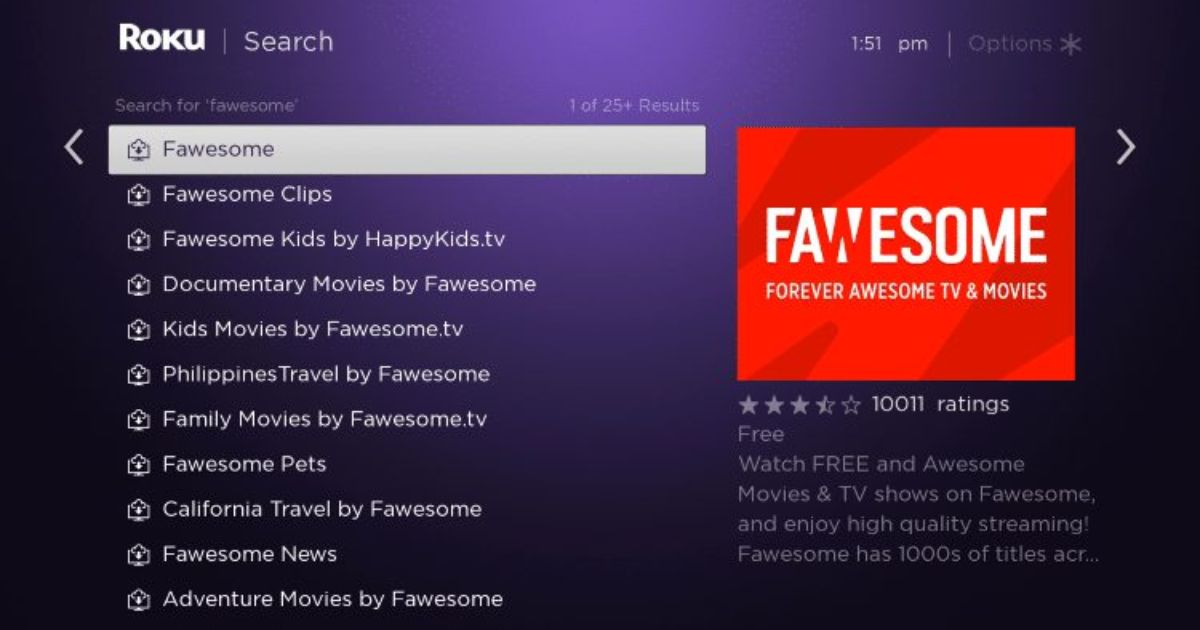 If you are searching for a free way to watch Movies and TV Shows on Roku, Fawesome is a great option. This app offers over 100,000 hours of content, including Hollywood hits, Female-Led stories, Serial-Killer thrillers, and True Horror Stories. You can install it directly from the Channel Store without signing up or needing a subscription. Simply sign in and start streaming your favorite British content instantly.
If you are searching for a free way to watch Movies and TV Shows on Roku, Fawesome is a great option. This app offers over 100,000 hours of content, including Hollywood hits, Female-Led stories, Serial-Killer thrillers, and True Horror Stories. You can install it directly from the Channel Store without signing up or needing a subscription. Simply sign in and start streaming your favorite British content instantly.
Stream My Home TV UK for Live & On-Demand Shows
My Home TV UK is a specialized British channel offering live and on-demand TV shows and series. The installing process is non-hefty and can be done via the Roku Channel Store. After installation, you can start streaming your favorite content, and the best part is that it’s available for free without needing a subscription. Enjoy seamless access to British entertainment.
Watch Premium British Content with BritBox on Roku
![]() If you want the best of British TV, BritBox is the ideal all-in-one streaming service. It offers a wide collection of mysteries, dramas, comedies, lifestyle, and documentaries. With Original series and season premieres updated weekly, you’ll always have fresh content. You can subscribe to its premium plan for $8.99/month, with a 7-day free trial. Simply download the app from the Channel Store and watch on the big screen.
If you want the best of British TV, BritBox is the ideal all-in-one streaming service. It offers a wide collection of mysteries, dramas, comedies, lifestyle, and documentaries. With Original series and season premieres updated weekly, you’ll always have fresh content. You can subscribe to its premium plan for $8.99/month, with a 7-day free trial. Simply download the app from the Channel Store and watch on the big screen.
Explore Exclusive Shows on Acorn TV
For those who love world-class mysteries, dramas, and comedies, Acorn TV is a popular option in the United Kingdom. By downloading this app on Roku, you get access to hundreds of hours of exclusive programs and Original series. Natively available in the Channel Store, it is easy to install on your device. To watch without interruption, subscribe to its premium membership for $7.99/month, and enjoy a free 7-day trial on Roku.
In-Depth Guide: Procedure to Download British TV Channels on Roku
Before you start watching your favorite British TV channels, you need to complete the installation process. Here is an in-depth analysis to help you:
- Connect your Roku to a strong WiFi network to ensure a hassle-free setup.
- Navigate to the Roku Channel Store and search for the British streaming services you want.
- Click on install and wait for the app to be added to your device.
- Open the app, sign in or subscribe, and start watching.
Conclusion
Streaming British TV on Roku has never been easier, thanks to a wide range of apps available in the Roku Channel Store. Whether you prefer free services like Film Rise British TV and Awesome or premium platforms like Brit Box and Acorn TV, you can find the perfect option to suit your viewing preferences. While some apps have regional restrictions, using a VAN can help bypass them for seamless access to British content. Simply install your desired app, sign in, and enjoy your favorite British shows on the big screen.
FAQs
1. Can I watch British TV on Roku for free?
Yes! Apps like FilmRise British TV and Fawesome offer free streaming of British TV shows and movies. My Home TV UK also provides live and on-demand content without a subscription.
2. Is BBC iPlayer available on Roku?
BBC iPlayer is not officially available on Roku outside the UK due to geographical restrictions. However, users in the UK can access it, and others may use a VPN to bypass regional blocks.
3. What is the best British TV streaming service on Roku?
It depends on your preferences. BritBox and Acorn TV offer premium content with exclusive series, while FilmRise British TV and Fawesome provide free options for British TV fans.
4. How do I install British TV apps on Roku?
To install British TV apps on Roku, go to the Roku Channel Store, search for your preferred app, click “Install,” and follow the on-screen instructions to start streaming.
5. Do I need a VPN to watch British TV on Roku?
If you are outside the UK and want to access geo-restricted services like BBC iPlayer, a VPN is recommended to bypass regional limitations and stream content smoothly.
